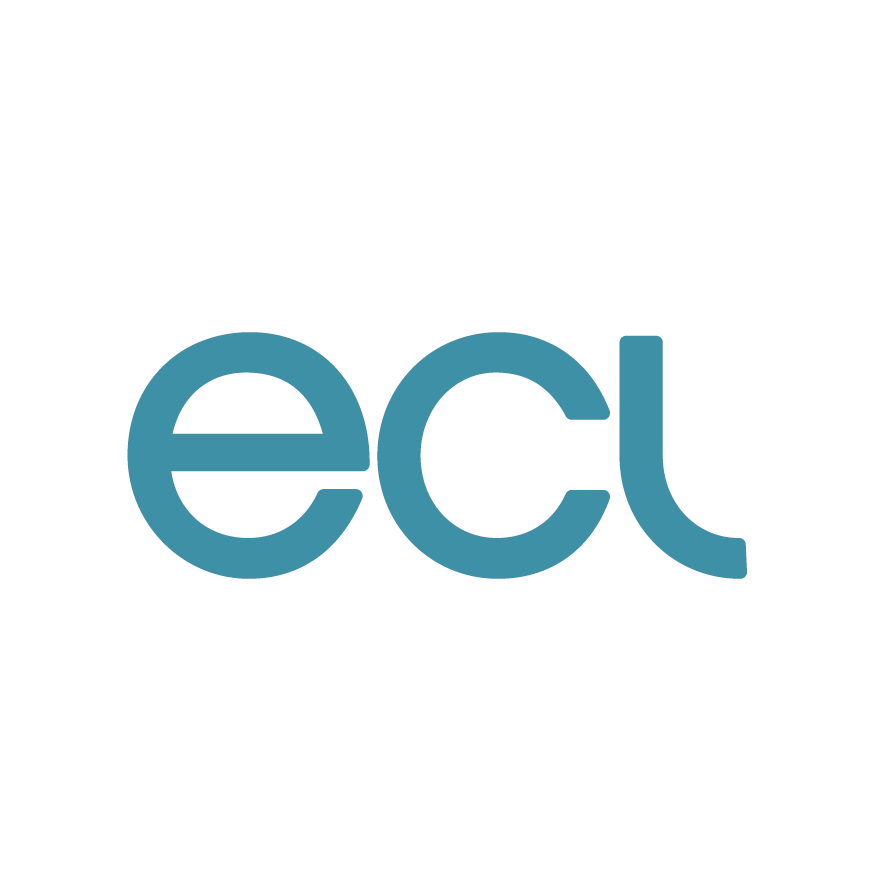Microsoft Teams Vs Zoom

With the travel restrictions and social distancing guidelines brought upon us by the Covid-19 pandemic, video conferencing has become the new normal for many businesses. Once a preserve of remote workers, it is now a common way to hold regular meetings with colleagues, reach out to clients, and even stay connected with friends and family members.
If your business is looking at establishing video conferencing into your daily routines then there are plenty of options on the market. However, your first port of call should be to establish the right fit for your business. Here we will take a side-by-side look at the most popular options on the market – Microsoft Teams, and Zoom.
Microsoft Teams
Microsoft has put a lot of energy and resources into the development of Teams. In an effort to gain the upper hand over rivals Zoom, Microsoft have constantly tweaked their offering to maximise its effectiveness (evidenced by no less than five software updates in 2020). But how exactly does Teams work, and what features does it offer that make it so popular?
Microsoft Teams is a collaborative video conferencing product developed by tech giants Microsoft. Video chats are of course their core offering, but they are buoyed by a number of specialist features. These include screen sharing to show your work or presentations to guests, custom backgrounds, real-time file sharing and editing, text chat, skype integration, and more.
Seen as the more sophisticated of the two options, it is favoured by businesses that are already utilising elements of Microsoft suite – such as Outlook, Word, or Excel. This is because Microsoft Teams integrates deeply with those products, which allows users to easily launch meetings from emails, share files, and work together with live documents. All in all a truly streamlined offering.
When it comes to security needs, it goes without saying that Microsoft has enormous resources and knowledge when it comes to the murky world of cyber threats, and they adopt a ‘privacy by design’ philosophy that is baked into all of their products. Team users are encouraged to use 2-factor authentication, requiring a second form of verification to sign on, and data is encrypted both in transit and at rest. While this method of encryption is not quite as sophisticated as Zoom’s end-to-end encryption which allows data to only be deciphered when it reaches its destination, there are other security concerns with Zoom that we will explain.
In terms of pricing, Teams is bundled together with Microsoft 365 package. However, if you don’t have 365 then you can also sign up for monthly packages beginning at £3.80 per user. There is also a free plan available.
Zoom
First launched in 2012, it wasn’t until the onset of the Coronavirus pandemic that Zoom really began to take off with businesses, educators, and families flocking towards the tech companies software.
One of the primary motivators for using Zoom is its friendly interface. While Teams can be somewhat overwhelming to those with little IT experience, Zoom provides a simple log-in process and a clear and concise user experience. This makes it perfect for conferencing with clients or customers that might otherwise find video chats confusing.
While Zoom has less to offer in terms of programme integrations, it does do many of the basics well. You can share files, call into conferences via phone, enjoy live chats, and host massive amounts of guests – depending on your level of subscription.
In terms of security needs, Zoom has unfortunately been plagued by privacy concerns. Early on in 2020, there were numerous accounts reported of ‘Zoombombing’ where ongoing conversations were ‘gatecrashed’ by unwanted visitors. Zoom has managed to address many of these concerns with new features, meeting IDs and passwords, and improved encryption. They also boast end-to-end encryption, which means data is encrypted on your device and then only deciphered when it reaches its destination. However, many businesses still see Microsoft as the safer port of call, due to their experience and pedigree in the arena.
Like Microsoft, Zoom offers a basic free account with meetings available for up to 100 participants, capped with a 40-minute runtime per meeting. They also offer a professional account with no limits, social media streaming, and cloud storage for recordings with prices currently starting at £119.90 per year.
The verdict
Your choice of conferencing platform depends very much on the nature of your business and your customer base. For collaboration, teamwork, and security needs, Microsoft Teams is very hard to beat. However, if you are concerned about the steep learning curve for your clientele, then Zoom may be a more simple method in some circumstances.
If you want to take advantage of video conferencing technology and want to deploy Microsoft Teams or Zoom for your team, then we can help. To find out more please call us today on 01268 575300 or email us at info@ecl.co.uk.
IT Support
ECL recognises that every client is different, and every client has a different IT support requirement. Whatever the size of your business, we can offer a support scenario to suit your needs.
Cloud Services
Whether your business already uses Cloud services or you’re considering the Cloud as a possible way forward, talk to us first. We can provide anything from fully hosted IT infrastructures on our own ECL Private Cloud, to simple on-line backups. We can also give expert advice on Office 365 and other Cloud platforms.
Disaster Recovery
How would losing access to your IT systems and data for days, or even weeks, affect your business? For many if not most companies this would be a nightmare scenario, with potentially very serious consequences.
Office 365
Cloud services could potentially lower your overall costs and gives your employees all the tools they need alongside the correct layers of security and compliance.