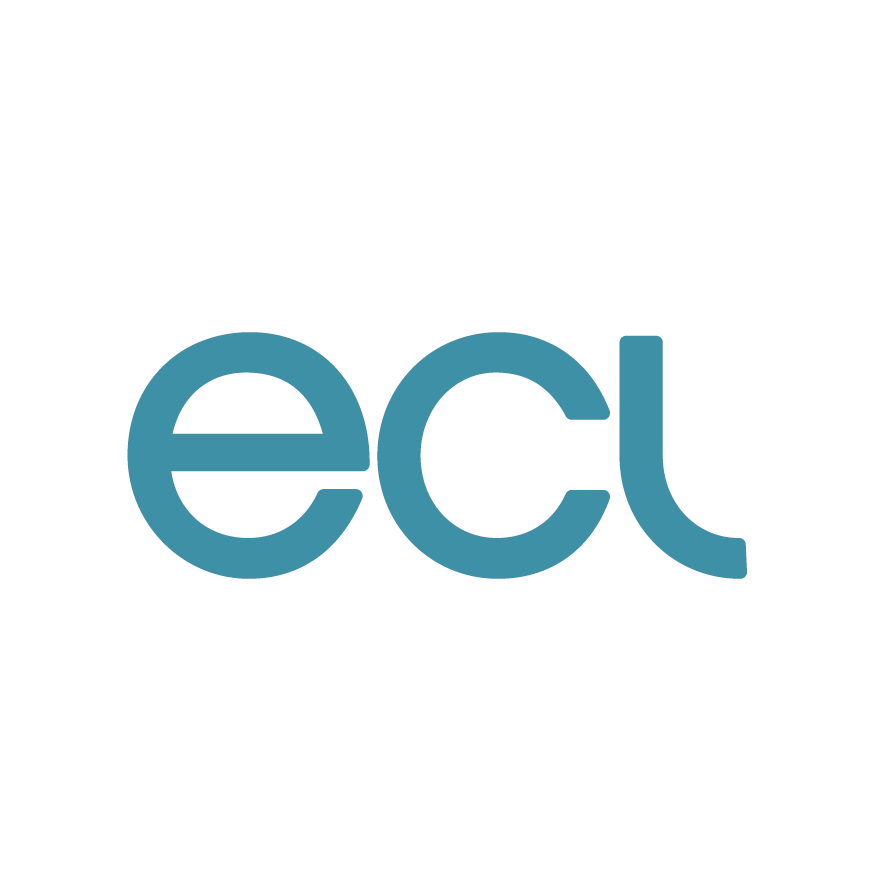Top Cyber Security Tips To Share With Employees

Cyber security is how individuals and organisations reduce the risk of cyber attacks. Its core function is to protect the devices we use and the services we access, at work and online, from cyber attacks.
Cyber attacks are usually carried out to access, change, or destroy sensitive information, to extort money from users or organisations, or to interrupt normal business processes.
Implementing effective cybersecurity measures has become particularly challenging as attackers are becoming more innovative, and there are more devices in circulation than there are people, giving attackers more opportunities to attack.
When it comes to the cybersecurity of an organisation, the weakest link in your business’ security is likely to be the people. Social engineering attacks, such as phishing scams or waterholing, take advantage of the fact that humans can be easy to exploit.
Staff should be trained to understand the dangers of cyber attacks, to identify the signs of attacks, and to know what to do if they spot any of these signs. Training your employees will help in protecting your company’s data, rather than them unintentionally giving it away.
Even if you have the best defence software, one mistake by one employee could lead to an attack. Here are some top cyber security tips to share with all employees to minimise the risk of an attack due to human error.
Protect your data
You should always exercise caution whenever sharing personally identifiable information, such as your credit card number or bank details. The same goes for your company’s data, sensitive information, or intellectual property.
If you receive a message or email asking for personal information, you must check the email address or account that it is coming from, even if it appears to be a company or person you know.
If you receive a call or text from someone asking for information, look up the phone number online to see whether it has been reported as being a scam.
Cyber attackers can create email addresses, websites, and social media profiles that look legitimate and imitate real people or companies. If you are ever unsure, try to get in contact with the person or organisation via a trusted method of contact to query the request.
Beware of phishing
Phishing scams prey on people by presenting them with pop-ups, links, or emails, in the hopes they will click on them and allow the attacker to breach security and potentially embed a virus or malware into your system, device, or software.
One click could lead to hackers infiltrating your company’s computer network. Phishing is the number one cause of ransomware attacks and can lead to identity theft.
You should never enter personal or company information in response to a pop-up or any other form of communication that you were not expecting or did not initiate.
If you ever receive an email or other communication or request at work, and you are unsure of its legitimacy, contact the security or IT department for advice.
Use a strong password
Help to prevent cyber attackers from accessing personal or company information by using passwords that are strong and complex. If you have simple, easy-to-guess passwords, this can make it easy for attackers to get access to the company’s network or data.
Passwords should contain at least 10 characters and include at least one number and symbol, and a mixture of capital and lowercase letters.
Make sure you change your passwords regularly. If you struggle to remember your passwords, try using a secure password manager.
Use a secure network
You should only access work systems and software when connected to a Wi-Fi network that is secure, encrypted, and hidden, or when using a virtual private network (VPN). If you are working away from the office, you must use a VPN to help protect data.
Always be mindful when using public Wi-Fi networks as this can be risky and make your data vulnerable to being intercepted. Avoid using work devices or accessing company accounts or systems on public networks, unless you have a trusted VPN.
Talk to the IT support team
If you ever have any queries or concerns about cyber security, or if you have seen or received anything that you feel is suspicious, then speak to your IT department or a third-party IT Support team. They are there to help, and it is always better to be safe than sorry.
As well as helping you to identify and prevent potential scams or breaches, this will also help to ensure that they are aware of any and all threats to the company’s cyber security. This means that they can then work to put measures in place to protect against them.
If you do not have an IT support team that deals with cybersecurity, you should consider enlisting professional help to ensure your business is protected from cyber-attacks.
Protecting a business from a cyber attack can be a full-time job. Enlisting professional help from IT experts can save you time and money. They will keep up-to-date on the latest cybersecurity threats and measures so that you do not have to.
Cybercrime is an ever-evolving threat. For true protection, it is crucial to work with a trusted IT support provider with a proven track record in managing cyber security threats against businesses, like ECL, a trusted IT support provider in Essex. To learn more about how we can protect your business against cyber attacks, contact our team of IT experts today.
IT Support
ECL recognises that every client is different, and every client has a different IT support requirement. Whatever the size of your business, we can offer a support scenario to suit your needs.
Cloud Services
Whether your business already uses Cloud services or you’re considering the Cloud as a possible way forward, talk to us first. We can provide anything from fully hosted IT infrastructures on our own ECL Private Cloud, to simple on-line backups. We can also give expert advice on Office 365 and other Cloud platforms.
Disaster Recovery
How would losing access to your IT systems and data for days, or even weeks, affect your business? For many if not most companies this would be a nightmare scenario, with potentially very serious consequences.
Office 365
Cloud services could potentially lower your overall costs and gives your employees all the tools they need alongside the correct layers of security and compliance.