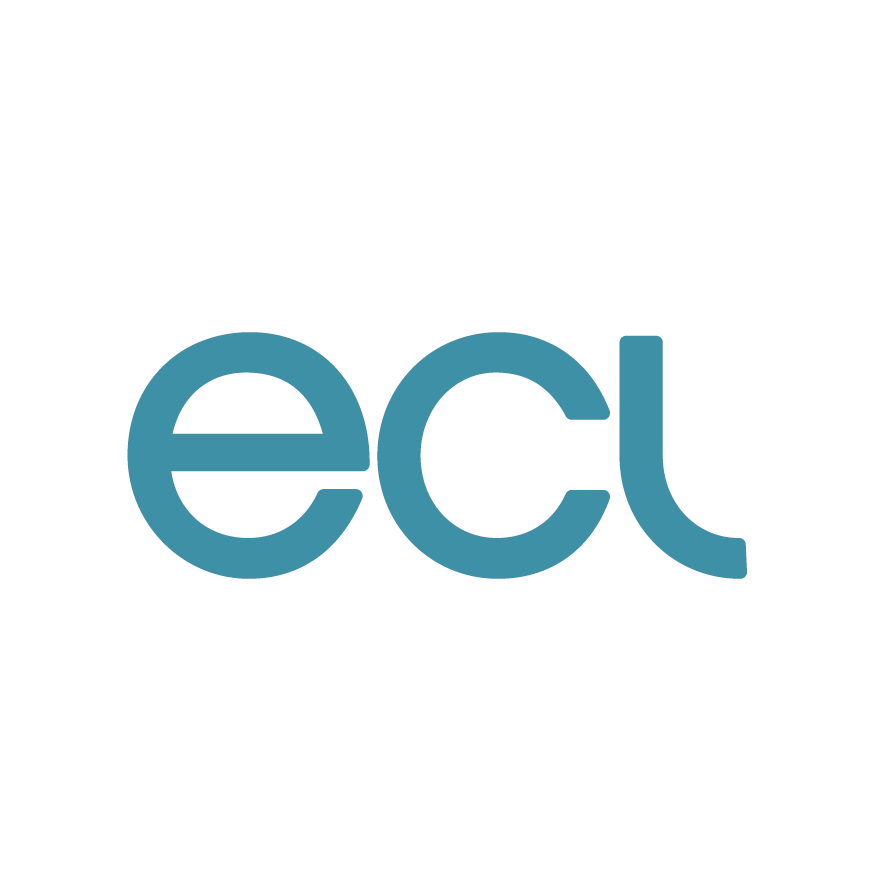How to make the most of Office 365

When it comes to running your business, there are plenty of different platforms and tools fighting for your attention. While tools like Google Docs and Google Excel are rising in popularity, Microsoft Office 365 continues to improve upon its services with every update, and retain its title as the market leader. Whether you’re already a seasoned user, or simply interested in finding out more about their offerings; here are some tips and tricks to get the most out of their services.
Access on multiple devices and real-time editing
Versatility is key in the modern business world. Office 365 is accessible on a range of different devices. This means you can make changes to files and work on the go, whether you’re at home with a cup of tea, or midway through your daily commute. Files can be shared to OneDrive and made available instantly to co-workers. Any edits that they make will be reflected in real-time, and you can keep a track of the changes as they happen.
Conferencing and video calls
Microsoft Teams is one of the biggest selling points of the Office 365 suite. Used by businesses, educational institutions, and families the world over, Teams helps facilitate highly secure communications with video calling, messaging, presentations, and file sharing. With an easy-to-use interface, and a range of tools, Teams makes collaboration a breeze.
Cloud storage
Microsoft’s Cloud storage system is called OneDrive. Here you can store your files and easily share them between colleagues. Looking for a way to safely share files across your team? One Drive makes it possible with the share+ function which attaches files as a shareable link.
Time management
Project management in the remote working world can be a headache. It can be hard to know who is accountable for what, and some jobs can easily fall through the cracks. With Microsoft Planner, team leaders can easily assign projects and tasks and get a clear picture of what needs to be done.
Goodbye, clutter!
We all know the horror of a cluttered inbox. We sign up for one free PDF here, a free trial here, and a discount code there, and all of a sudden our inbox count resembles a barcode. With the clutter feature on Microsoft Outlook, machine learning is utilised to organise your inbox into priority levels. This means you can say goodbye to marketing emails that you never open and focus on the things that really need your attention.
Undo, undo!
Just about every person that uses email on a regular basis has experienced a communication faux pas at some point in their career. Misspelling a name, attaching the wrong file, cc’ing the wrong person…..the list goes on. Next time this happens, you can lean on Microsoft to save your skin by using their Message Recall function. This retrieves your email from the abyss (provided that it hasn’t been opened yet) and gives you a chance to try again.
Sticky notes
Are you a persistent note-taker? Do you need a list to tick off to feel like you’ve achieved something at the end of the day? Microsoft’s OneNote app acts as virtual sticky notes which you can access anywhere. Write something down on your phone, access it on your PC, and vice versa. Equally cool is the Office Lens App which turns your notes into digital form. Simply take a picture of your meeting notes and allow Office 365 to work its magic and store them away.
Add some spark to your presentations
Ditch the boring Powerpoints, and lacklustre pitches, and marvel as your audience stays engaged to the very last slide. With PowerPoint templates and Sway, you can choose from a broad range of backgrounds, designs, animations, and bonus features from some of the world’s best designers and add some “Va Va Voom” to your presentations.
Prioritise Safety
With Microsoft products, you can rest assured that the security of your business is always recognised. Microsoft commits themselves to building high-level safety protocols into every aspect of their programmes. For instance, Microsoft’s cloud has more security certifications than any other provider on the market.
Embracing technology is the best way to ensure that your remote working policy not only works but actually enhances your business in the long run. Microsoft’s Office 365 is a treasure trove of tools just waiting to be discovered. If you want to take advantage of Microsoft Office 365 and deploy its services to your team, then we are on hand to help. To find out more please call us today on 01268 575300 or email us at info@ecl.co.uk.
Do you want to take advantage of Microsoft Office 365? Here at ECL, we provide IT Services such as Cloud Services designed to seamlessly integrate with your business needs. To learn more, make sure to contact our team of IT experts today.
IT Support
ECL recognises that every client is different, and every client has a different IT support requirement. Whatever the size of your business, we can offer a support scenario to suit your needs.
Cloud Services
Whether your business already uses Cloud services or you’re considering the Cloud as a possible way forward, talk to us first. We can provide anything from fully hosted IT infrastructures on our own ECL Private Cloud, to simple on-line backups. We can also give expert advice on Office 365 and other Cloud platforms.
Disaster Recovery
How would losing access to your IT systems and data for days, or even weeks, affect your business? For many if not most companies this would be a nightmare scenario, with potentially very serious consequences.
Office 365
Cloud services could potentially lower your overall costs and gives your employees all the tools they need alongside the correct layers of security and compliance.