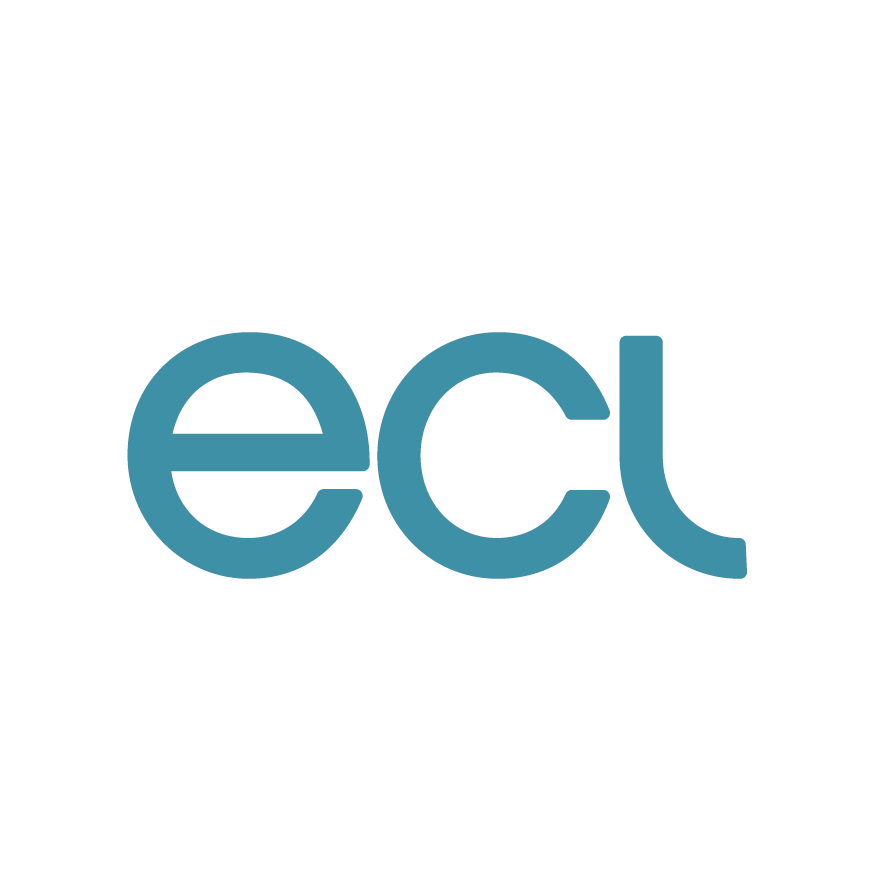Staying safe whilst remote working

As it becomes more common for people to work from home, or in locations outside of the workplace, it is paramount that organisations are protected as cybercrime continues to become more sophisticated and a real threat. It can be stressful for companies to allow their staff to work from home because of these cyber risks. Here are 7 things companies can do to help ensure that employees are staying safe whilst remote working.
Set up Firewalls
Firewalls are a network security system that monitors and controls incoming and outgoing traffic based on pre-determined rules. This approach helps filter out traffic coming from unsecured or suspicious sources, therefore helping prevent cyber attacks. Firewalls often act as the first line of defence for preventing threats from entering your computer system. All companies must have these in place for all devices that access the internet. Without one, malicious programmes and content can enter the system which can put all of your companies’ data at risk. There are many firewall options available, so you must speak to IT specialists that know which option is most suitable for your company,
Provide employees with company devices
Although it is common for companies to adopt a Bring your own device policy (BYOD) companies need to be aware of the added risks that may come with this option. If possible, provide members of staff with the devices they need in order to carry out their daily tasks. When employees use their own devices they could potentially allow company data to be stored on a computer that is not as well protected as the company-owned. Providing company devices gives you the peace of mind that all devices used have the correct protection such as anti-virus software, web filtering, firewalls, and more.
Enable two-factor authentication on devices
Where possible ensure you enable two-factor authentication. Passwords alone are not robust enough protection as they can easily be hacked. Two-factor authentication means that a user needs another form of identification alongside the password in order to access data. This could include a thumbprint, a verification code send to a phone, a security question, or even a retina scan. You can even adopt several of these to form a multi authentication security approach.
Use a VPN
Using a VPN ( a virtual private network) can help keep a company’s data safe whilst working remotely. A VPN encrypts all internet traffic so that the content is unreadable to those not authorised to view it. Companies should have one if possible as it can keep their sensitive information away from cybercriminals.
Keep everything up to date
Updates for software can be frustrating and time-consuming however they are vital. Updates often include fixes for any security issues that have been discovered, meaning if you do not have the latest version of the software you could be at higher risk of an attack. It is possible for many updates to run after work hours, meaning updates do not have to take away from any working time and no downtime should occur.
Be wary of fraudulent emails
Email is still a popular method for scammers so employees need to be aware of phishing emails. Understanding email best practice and knowing what to look for in fraudulent emails is something every member of staff should know. When working remotely, internal messages can be sent via chat apps such as Microsoft Teams or Slack which reduces the need for as many emails.
Educate Employees
Finally, it is one thing having all of these systems in place to help monitor and protect your systems. However, all your employees need to understand the importance of cybersecurity and know what measures they are personally responsible for (E.g. using two-factor authentication, being wary about opening certain emails, updating computers, etc). Having all members of staff that works remotely understanding what needs to be done and why is important to ensure your protection is maintained. A one-off training session is not sufficient. Update employees on any security change on a regular basis to keep everyone in the loop and aware.
Having the ability to work from home or remotely is a great benefit for many companies however it does come with its own risk. By enforcing the methods we have discussed in this article, a company can significantly boost its cybersecurity, making them less vulnerable to attackers. There is a continuing increase in the number of cyber threats a company will face however by having a plan in place, it is possible to stay safe whilst employees are working from home.
If you need any advice on implementing cybersecurity measures then get in touch with ECL.
IT Support
ECL recognises that every client is different, and every client has a different IT support requirement. Whatever the size of your business, we can offer a support scenario to suit your needs.
Cloud Services
Whether your business already uses Cloud services or you’re considering the Cloud as a possible way forward, talk to us first. We can provide anything from fully hosted IT infrastructures on our own ECL Private Cloud, to simple on-line backups. We can also give expert advice on Office 365 and other Cloud platforms.
Disaster Recovery
How would losing access to your IT systems and data for days, or even weeks, affect your business? For many if not most companies this would be a nightmare scenario, with potentially very serious consequences.
Office 365
Cloud services could potentially lower your overall costs and gives your employees all the tools they need alongside the correct layers of security and compliance.