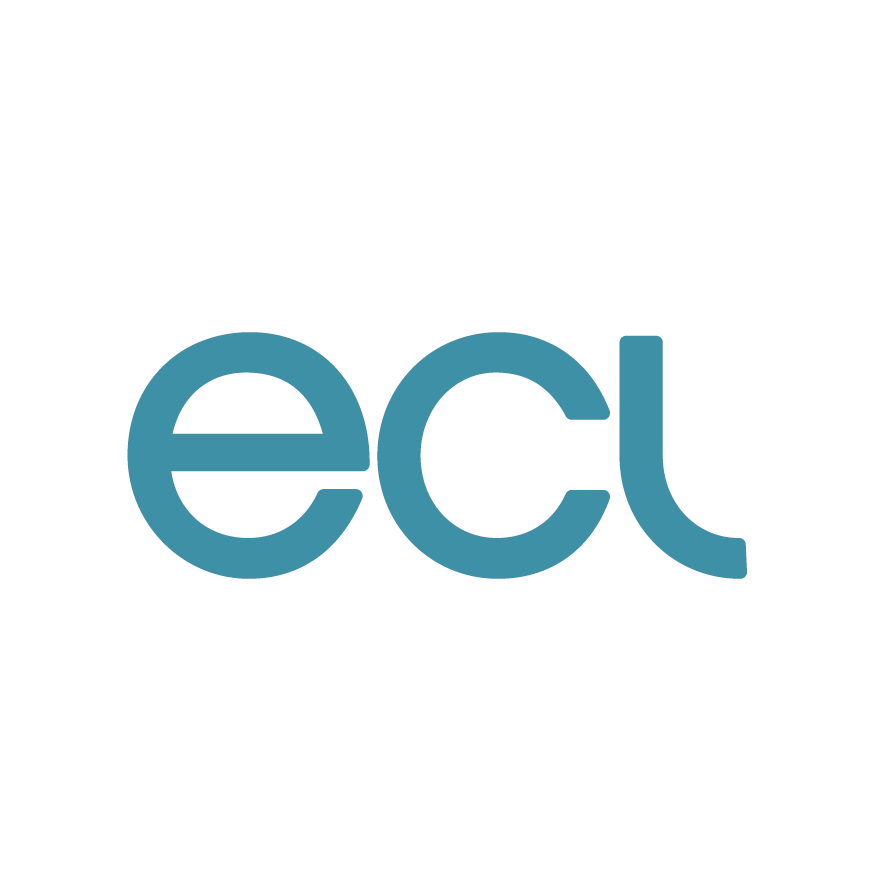6 Common Computer Mistakes People Make
 Almost all of us now use computers as part of our job. Despite using computers often as part of our daily lives, there are errors people make all the time that should be avoided. The impact of the mistakes can cause delays in work, frustrations, and can even have more severe consequences for the company. Here we discuss six computer mistakes people make.
Almost all of us now use computers as part of our job. Despite using computers often as part of our daily lives, there are errors people make all the time that should be avoided. The impact of the mistakes can cause delays in work, frustrations, and can even have more severe consequences for the company. Here we discuss six computer mistakes people make.
Not Saving Work
This is a mistake that almost everyone has made at some point. When you are working on a document for hours at a time it can be difficult to remember to keep saving. Especially if you are working offline, get into the habit of saving your work every 15 minutes and not just once you have finished with the document. There is no guarantee that your computer won’t suddenly shut down or there are issues with the programme that cause it to spontaneously crash. One way around this issue is to work online through cloud computing. Working on documents online can give you more peace of mind as they often include an autosave feature, meaning you no longer have to remember to manually save as often.
A top tip is to also invest in an APC battery pack which helps if there is a power surge. Although they are more expensive, also look into getting a UPS (uninterruptable power supply). This means that your computer is protected and can continue to run even if your power goes out.
Opening all email attachments
Although the majority of email attachments you will receive are probably harmless, you must open email attachments with caution. Many people download content from email attachments without thinking and this can lead to sensitive information being exposed and vulnerable or the computer ending up with a virus. There are many tactics hackers and cybercriminals try to gain your trust and get you to do something, such as download content onto your computer. Before opening any email attachment, check that the email is coming from a reliable and trusted source. Also, check that the email attachment corresponds to the body text of the email and is something that you are expecting to receive. Do not simply trust the attachment because the file has been sent from a colleague, a trusted client, or a family member. These malicious scams are intuitive and deliberately use people you know to lure you into a sense of security. If you think that the attachment seems random or strange, always play it safe and clarify with the person sending the email before you open the file.
Not backing up files
This is a common mistake people make that can severely impact the business. If a computer crashes due to a virus or the power has gone, the work the individual was working on will disappear if they have not backed it up. Although this is annoying, it is not always the end of the world. However, if we are talking about large amounts of files that include vital business data, the company cannot afford to lose this. Therefore, all companies must be backing up their files. Taking it one step further, many companies are now using cloud computing as this involves automatic backups of files. If there was a natural disaster such as a fire, a business will no longer have to solely rely on the backups they store on site. They have the reassurance that their information remains secure on the cloud, meaning less to no downtime.
Installing bad software
Many are tempted to download software because it is free and they are trying to keep their business costs low. However, by choosing the cheap version, problems can occur. The most common way computers can get a virus is by downloading and installing bad software. If you do download free software it is important to do the following:
• Read reviews from where you are planning on downloading it from
• Ensure the company is reputable
• Avoid installing download manager. This can sometimes be a way of installing malicious content onto your system
• Avoid clicking on adverts as they are often spam
• Read the terms of conditions before you accept. Do not simply browse and clip skip or next.
Not keeping up with software updates
Although updating your system can be annoying, they are there for a reason. The software is constantly improving to provide you with a better user experience and also to ensure that you remain protected from any security problems or any other system errors are fixed. If your software does not automatically update itself periodically, you will be prompted with an update. Ensure you do not simply avoid and postpone these messages.
This one sounds like common sense but many people fail to switch their computer off in the correct way. Doing so can lead to you losing work or damaging files. Once you have saved all the documents you are working on, ensure all your applications that are running in the background are switched off. Once this has been done, you can turn the computer off.
As you can see many of these mistakes can have devasting impacts on both your computer and your company’s data. However, the majority of these mistakes can easily be avoided. By ensuring that all employees of your business are aware of these mistakes and what actions they need to put in place to avoid them, these errors may not happen, leaving you with peace of mind.
IT Support
ECL recognises that every client is different, and every client has a different IT support requirement. Whatever the size of your business, we can offer a support scenario to suit your needs.
Cloud Services
Whether your business already uses Cloud services or you’re considering the Cloud as a possible way forward, talk to us first. We can provide anything from fully hosted IT infrastructures on our own ECL Private Cloud, to simple on-line backups. We can also give expert advice on Office 365 and other Cloud platforms.
Disaster Recovery
How would losing access to your IT systems and data for days, or even weeks, affect your business? For many if not most companies this would be a nightmare scenario, with potentially very serious consequences.
Office 365
Cloud services could potentially lower your overall costs and gives your employees all the tools they need alongside the correct layers of security and compliance.