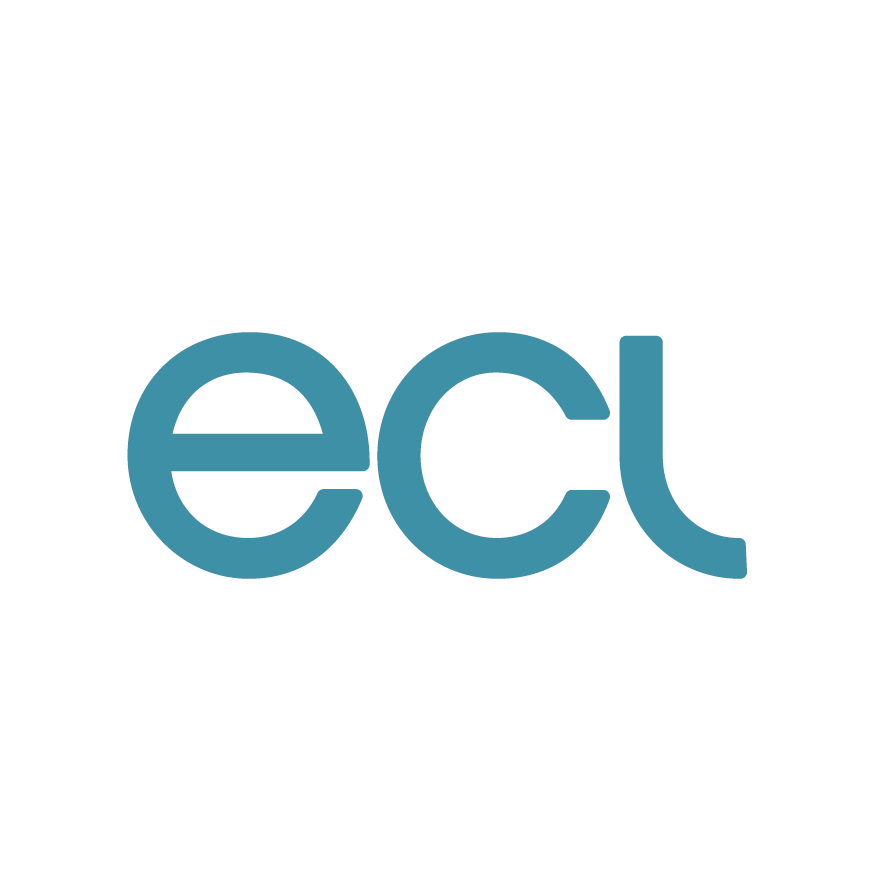6 ways to protect your business from ransomware attacks
A recent report from cyber security company Sophos has uncovered some disturbing trends in the advancement of online crime. The report found that teams of online criminals are now turning to targeted ransomware attacks as a means of earning millions of dollars from businesses and high-value individuals.
The report by SophosLabs also suggested that cyber criminals are manipulating flaws in Windows systems admin tools as a means of stealing sensitive information and of delivering ransomware. Once activated, the ransomware will cut off access either to the entire system or specific files until the user delivers a ransom payment – usually paid for in untraceable currency such as BitCoin. However, there are no guarantees that a payment will mean your data will be restored.
Following a string of worrying malware strains released last year such as Meltdown, Spectre, Foreshadow, Petya, NotPetya, X-bash and WannaCry, it is important that businesses have protocols in place to defend against and minimise damage carried out by a ransomware attack. Here are just a few things that you can do.
1 – Train your employees
Staff at your business should be trained to recognise the risks and dangers present on the internet. Without proper briefing and vigilance, they could easily fall victim to hacks, viruses, spam, phishing scams and other threats.
2 – Have strong Spam Filters
A common method for infecting computers is through the use of email. You should run virus scans on any attachments sent via email before opening them and should practice extra vigilance with any emails from senders that you don’t recognise. Phishing scams often imitate the domains, letterheads and other aspects of a company to make them look authentic and can be very convincing. Spam filters can cutdown somewhat on the number of unsolicited emails that you receive.
3 – Disable macro scripts
Microsoft Office can potentially be manipulated to offload ransomware on to your PC. Macros like tool bar buttons and keyboard shortcuts could offer a route in. If it’s not feasible for your business to lock them down entirely then you should utilise the Microsoft option to ‘block them in high-risk scenarios only’ such as when you download a document from the internet or open it from a third-party.
4 – Lock down administrative access
You should have different levels of access for the employees in your business. Not every employee will need to download and install programmes on your PC and unless there is a business need, they should have to request permission to do so and input a password. This gives the opportunity for someone else to take a look at what they are downloading and make sure that it is safe to be installed on your system.
5 – Software restriction
Your IT provider can set up software restriction policies which prevent programmes already installed on your network from carrying out executions from common ransomware locations such as temporary folders or compression/decompression programmes.
Use Software Restriction Policies to prevent programs from executing from common ransomware locations. These locations could be a temporary folder or compression/decompression programs.
6 – Regular back-ups
Having your data regularly backed up and stored offsite means that not only if there is a fire or a flood your important company files are protected, but also if you fall victim to cyber crime you can quickly and easily restore important data.
Here at ECL we have extensive experience in protecting businesses against the latest computer hacks, viruses, malware, spam, phishing scams and other threats and can advise you on the best methods of protecting your business. We can also help businesses to upgrade and run the latest and most secure versions of operating systems. For more information, please call us on 01268 575300 or email us on info@ecl.co.uk.
IT Support
ECL recognises that every client is different, and every client has a different IT support requirement. Whatever the size of your business, we can offer a support scenario to suit your needs.
Cloud Services
Whether your business already uses Cloud services or you’re considering the Cloud as a possible way forward, talk to us first. We can provide anything from fully hosted IT infrastructures on our own ECL Private Cloud, to simple on-line backups. We can also give expert advice on Office 365 and other Cloud platforms.
Disaster Recovery
How would losing access to your IT systems and data for days, or even weeks, affect your business? For many if not most companies this would be a nightmare scenario, with potentially very serious consequences.
Office 365
Cloud services could potentially lower your overall costs and gives your employees all the tools they need alongside the correct layers of security and compliance.