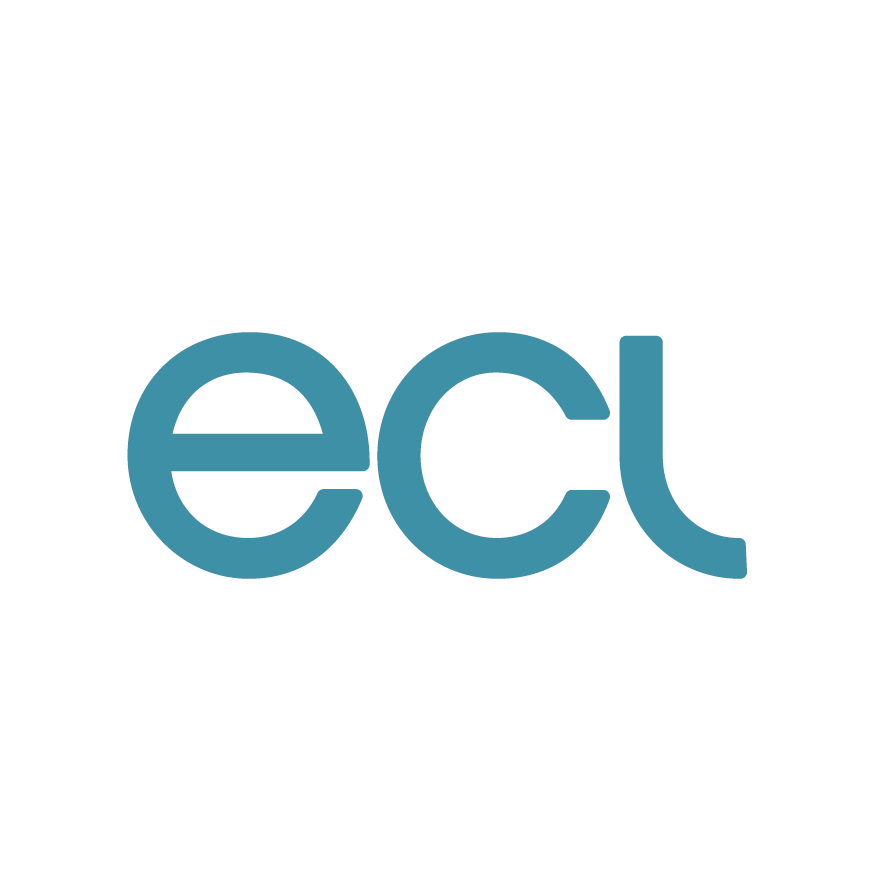How to lock down your Wi-Fi
Have you noticed that your Wi-Fi connection at work is slow and lagging? Are you struggling to upload documents and download files? It could be that someone is piggybacking off your Wi-Fi to surf the internet, reducing the amount of service available to you and your colleagues.
While you want your broadband signal to be strong and wide reaching so that everyone working in your offices can get adequate internet access, it’s important to have limitations in place. If you work in a busy urban area with lots of surrounding houses, shops and other businesses then chances are that your Wi-Fi signal is in reach of an unauthorised surfer. Not only is it unfair for someone to access an internet service that you are paying for, but it can also slow down your speeds which can make it difficult for you to do your work.
While it’s not possible to prevent your Wi-Fi signal from reaching nearby businesses and individuals, you can make it difficult for them to connect once they find it. The first step is to set up a secure password for your Wi-Fi router which is long and almost impossible to guess. Remember that you should pick a difficult password. Using any kind of information that is easily relatable to your business is a bad idea and even if you replace letters with digits it won’t take too much effort for a determined freeloader to figure it out. Click here for further advice on choosing a hacker-proof password. The same goes for your network name – rather than using the name of your business try a combination of numbers and letters which are unrelated and tough to crack.
It’s nice to give visitors to your premises Wi-Fi access, but can you trust them to keep the password to themselves? If you want to go an extra step to make sure that no-one has caught wind of your credentials then consider switching your network name (SSID) and password on a regular basis.
As with many other aspects of computer security, it’s important to check for updates to your router firmware whenever possible. The company responsible for making your router are likely to release updates whenever vulnerabilities are exposed and if you don’t update then you aren’t protected.
Outside of these simple precautions there are more complex methods of securing your Wi-Fi such as network encryption, professional firewalls, limiting DHCP, filtering MAC addresses and much more. If you are interested in finding out how to lock down your internet connection then please contact us on 01268 575300 or email us at info@ecl.co.uk.
IT Support
ECL recognises that every client is different, and every client has a different IT support requirement. Whatever the size of your business, we can offer a support scenario to suit your needs.
Cloud Services
Whether your business already uses Cloud services or you’re considering the Cloud as a possible way forward, talk to us first. We can provide anything from fully hosted IT infrastructures on our own ECL Private Cloud, to simple on-line backups. We can also give expert advice on Office 365 and other Cloud platforms.
Disaster Recovery
How would losing access to your IT systems and data for days, or even weeks, affect your business? For many if not most companies this would be a nightmare scenario, with potentially very serious consequences.
Office 365
Cloud services could potentially lower your overall costs and gives your employees all the tools they need alongside the correct layers of security and compliance.